MailTo Parameters¶
When you implement an integration use case that requires the capability of sending emails (over SMTP) or receive emails (over POP3 or IMAP), you can use the following parameters in your proxy service artifact.
Info
The Micro Integrator can use the MailTo transport only if the transport listener and sender are enabled and configured at the server level. Read about the MailTo transport.
To add service-level transport parameters to a proxy service:
- Open your proxy service artifact in WSO2 Integration Studio.
-
In the Design View, go to the Properties tab and expand the Parameters section as shown below.
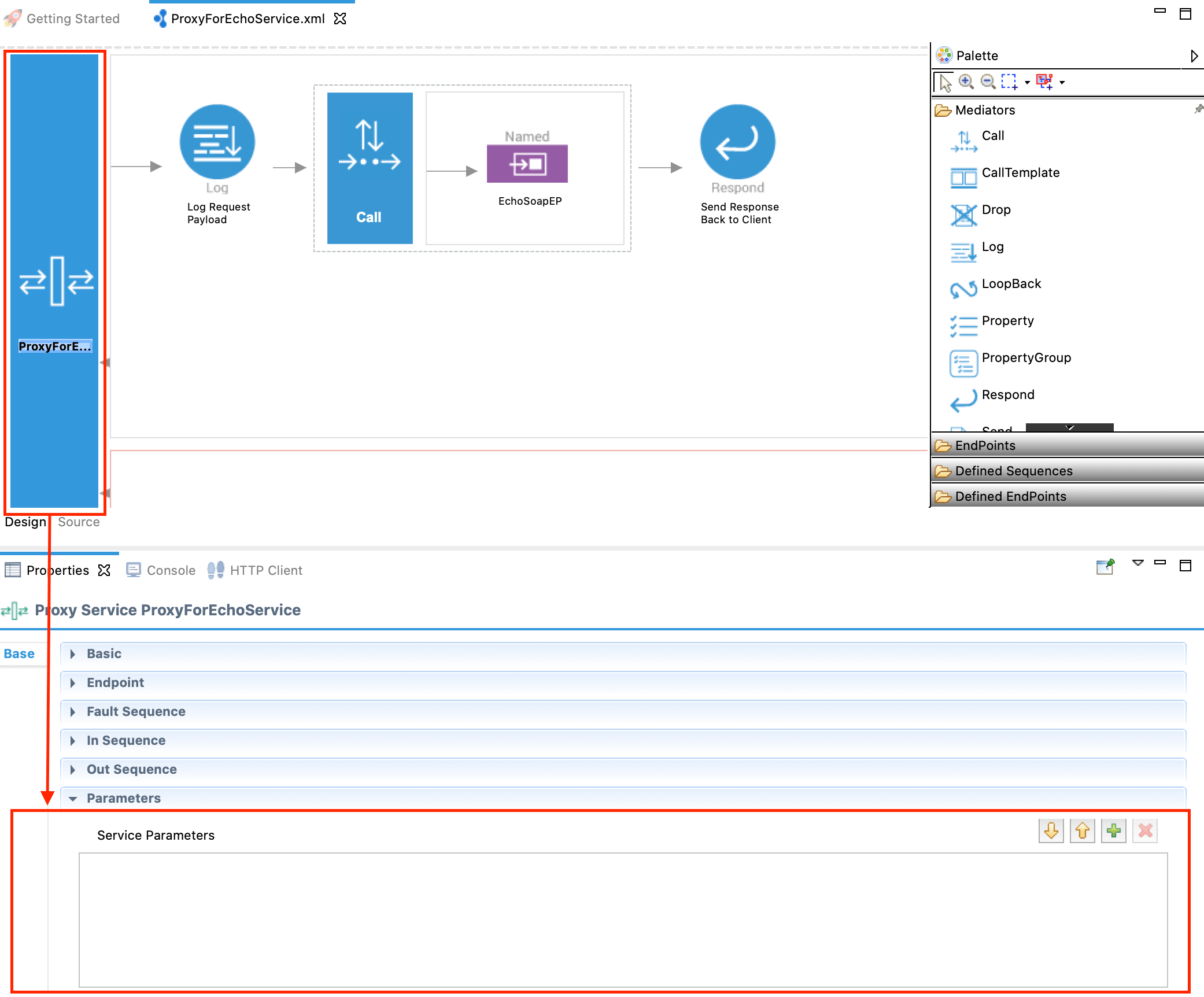
-
Click the plus
 icon to open the following dialog box and add the parameter name and value as a key-value pair:
icon to open the following dialog box and add the parameter name and value as a key-value pair: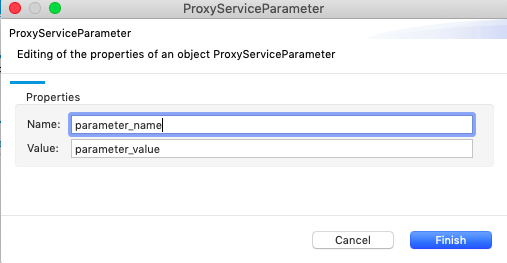
See Creating a Proxy Service for instructions.
Service-Level Parameters¶
|
Parameter Name |
Description |
e.g.Required |
Possible Values |
Default Value |
|---|---|---|---|---|
|
|
The mail address from which this service should fetch incoming mails. |
Yes |
A valid e-mail address |
|
transport.mail.bodyWhenAttached |
The content for the body of the mail when sending a mail with an attachment. |
No | The text you want to appear in the mail body | |
|
|
The mail folder in the server from which the listener should fetch incoming mails. |
No |
A valid mail folder name (e.g., inbox) |
inbox folder if that is available or else the root folder |
|
|
The mail protocol to be used to receive messages. |
No |
pop3, imap |
imap |
|
|
A comma separated list of mail header names that this receiver should preserve in all incoming messages. |
No |
A comma separated list |
|
|
|
A comma separated list of mail header names that this receiver should remove from incoming messages. |
No |
A comma separated list |
|
|
|
Action to perform on the mails after processing them. |
No |
MOVE, DELETE |
DELETE |
|
|
Action to perform on the mails after a failure occurs while processing them. |
No |
MOVE, DELETE |
DELETE |
|
|
Folder to move the mails after processing them. |
Required if ActionAfterProcess is MOVE |
A valid mail folder name |
|
|
|
Folder to move the mails after encountering a failure. |
Required if ActionAfterFailure is MOVE |
A valid mail folder name |
|
|
|
Whether the receiver should process incoming mails in parallel or not. This works only if the mail protocol supports processing incoming mails in parallel. (e.g., IMAP) |
No |
true, false |
false |
|
|
Whether the receiver should poll for multiple messages concurrently. |
No |
true, false |
false |
|
|
Maximum number of retry operations to be performed when fetching incoming mails. |
Yes |
A positive integer |
|
|
|
The reconnect timeout in milliseconds to be used when fetching incoming mails. |
Yes |
A positive integer |